 |
|||||||||||||||||||||||||||||||||||||||
|
|
|||||||||||||||||||||||||||||||||||||||
|
|
|
|
 |
|
|
|
DIMM stands for Dual Inline Memory Module. The DIMM is different from the SIMM physically in that there are two notches on the contact edge, and the module is slightly longer (5-1/4 inches instead of 4-1/4 inches). The DIMM module inserts into its socket straight down, without the need for tilting. DIMM sockets have release tabs at each end which act as levers to push the module up out of the socket during removal.The most common DIMM is the 168-pin DIMM. The connector for this type of DIMM has 168 positions. The edge connector is double-sided so there are 84 positions on each side of the connector edge. DIMMs have become more specialized in recent months. The first type of DIMM was a page-mode design, typically used in the Power Mac. A second type is the synchronous DRAM (SDRAM), which is measured in: Size (32, 64, or 128 MB), Buffered/Unbuffered, Clocks (2 or 4), Voltage (3.3v), Speed(as megahertz or nanoseconds, 100 MHz=10ns). SDRAM comes in 2-clock and 4-clock speeds. The clock speed can be thought of as a continual pulse that keeps the system running in sync. Data is pulled up in chunks with each pulse, and the 4-clock is a quicker pulse, so a module with the 4-clock spec has a faster response time than a 2-clock module. The third type is the EDO DIMM. The EDO DIMM can be buffered or non-buffered, 3.3-volt or 5-volt, and may also be ECC (Error Code Correcting). "x72" DIMMs are ECC. It is imperative to select the correct type of DIMM module when upgrading. In order for us to send you the proper type of DIMM, we need to know the make and model of your computer. This will insure accuracy in your order. The SODIMM is a "small-outline" DIMM, and is designed with a smaller form factor for use in notebook computers. These are usually 72-pin modules. A smaller SODIMM (2-5/8 inches long) is also available which has 144 pins and is used in newer notebook computers. |
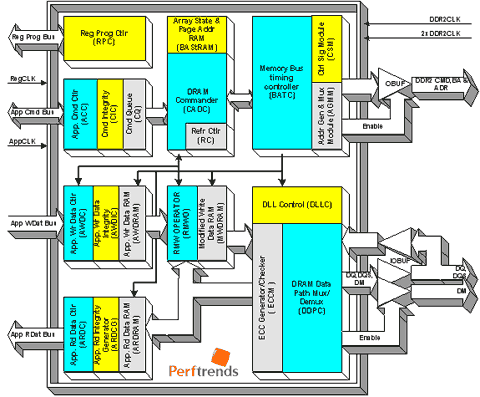 |
