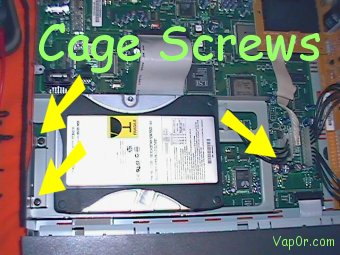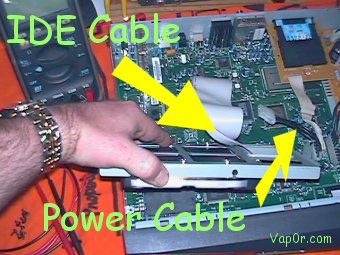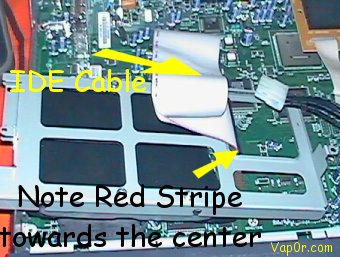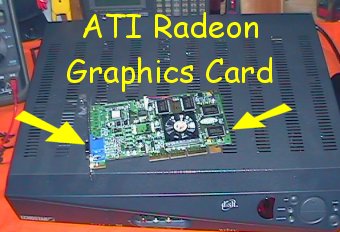|
Install the cage and secure it with the three screws. Now reinstall the power cable ( This is vapor-proof and cannot b put on backwards!)
Reinstall the cover by placing it on the unit with about an inch hanging over the back, then slide it forward. Install all (8) eight screws. Reconnect your coax cablees, phone line and then plug the unit in. Power up the unit and it will inform you that its connecting to download an update. Now is a good time to send me an email and let me know how it went. This update will take around 30 minutes then power down the unit and start it back up. Your schedule for recording will be gone, you will have to enter in the programs you want record back in. Call your friends and let them know how your Dish Player will record over twenty hours of digital video now!
Its interesting to note that the bootstrap in the EEPROM will automatically format and partition your new drive. There is no need for you to do it manually!
Now if your truly a die hard geek, connect the old drive up to your computer and take a look at the data that is stored on it. Some pretty cool stuff on it!
Id really like to hear from everyone that tries this. Send me an email or a postcard!
Also feel free to include the Hard Drive Manufacturer and Model that you used..
Mail vap0r@insightbb.com
|